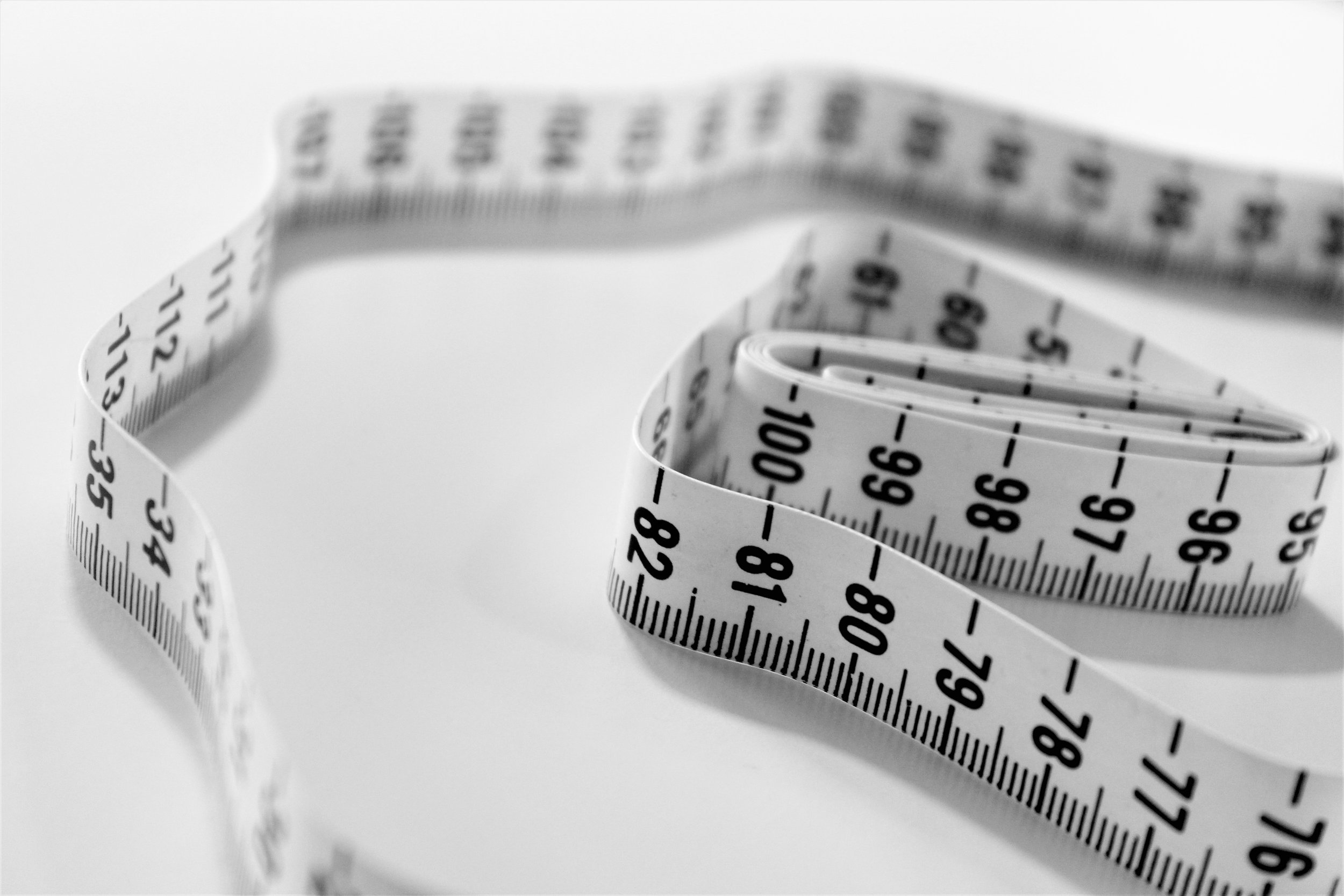SA360
Responsive Search Ads
Amidst the many privacy related articles that Google has been releasing, you may have missed the announcement about Responsive Search Ads. These are now the default ad types in Google Ads.
This doesn’t mean that Expanded Text Ads cannot be created anymore, but with all things shifting to a more dynamic nature in Search, it shouldn’t be a surprise if there were another announcement that removed control over ETA
RSA formats allow advertisers to create one ad with multiple headlines and descriptions. Google Ads test different combinations and learn which combinations perform best. This approach allows ads to closely match potential customer’s search, thereby driving relevance to those searches, and naturally seeing an uplift in campaign performance.
If you are an advertiser with hundreds of ad groups, then utilising SA360’s Ad Builder feature will assist with automating this at scale across your account. For more info, do get in touch with a member on the team.
Auction Time Bidding
Onto the next topic, following the ‘Auction Time Bidding series’ from the last newsletter, we will be discussing sanity checks for ATB, post implementation in bid strategies.
Aim: Keep track of progress, and react as needed
- Learning : 7+ days: Do not make manual changes. The learning period will take 7 days + conversion delay length. Check the “Auction
Time Status” column to understand when auction time is fully enabled, and avoid making manual changes during the learning phase.
- Be prepared for performance changes.
Auction time bidding aims to maximise your conversions or revenue against your target (CPA or ROAS). This means that spend and CPC will increase as conversion rates and volumes improve, as long as the system hits your target.
- Automatic campaign level bid targets
Auction time bidding will automatically create campaign level bid targets and portfolios in Google Ads. The system will make regular changes to these as part of optimisation.
- Create labels and rules to monitor performance
Campaign / biddable item level - what rules will help you? E.g. alerts for cost or performance big changes.
- Check bid strategy overview columns to monitor health
Add columns like Conversions Due/Conversions Total, Bid strategy CPA/ROAS, Avg. Target CPA to monitor bid strategy performance, and understand changes in your account.
- Review click-aligned stats Bid strategy overview displays click-aligned stats.
DV360
Line Item Troubleshooter now available for YouTube & partners line items.
You can now use line item troubleshooter to diagnose spend issues with YouTube & partners line items. The tool allows you to see filtered impressions for bids, budget, frequency, and creative rejection reasons. For more detail, see this part of the Help Centre.
Check on creative approval and eligibility in the new Creative status tab
To make it easier to troubleshoot creative issues, all creative details related to creative review, feedback, line item eligibility, and policy information have been moved to the new Creative status tab. This should help reduce the clutter on the creative details page and give you one place to go to for creative troubleshooting. For a summary of the changes made - click here.
Geo location targets deprecation
On February 1, 2021 Display & Video 360’s targetable geo locations received an update. With this update some geo locations were deprecated since they are no longer commonly used to refer to a geographic area. Line items that are exclusively targeting these locations will be paused. For more detail, including a link to the full list of deprecated locations, click here.
Campaign Manager 360
Campaign Manager 360 now supports direct upload of rich media banners, historically these forms of creative had to come from a Studio link.
Now Campaign Manager 360 can detect rich media events within banner creatives that have been uploaded, when this occurs the asset will be categorized as “Rich Media” and will begin to incur the advanced display serving fee to support the serving of its Rich Media elements.
Users attempting to upload a rich media asset to a standard display creative type will now receive an error, instructing them to instead select a rich media creative type.
Event Tag assignment coming to the Campaign Spreadsheet in Campaign Manager 360
Campaign Manager 360 Campaign Spreadsheets are receiving some new columns! As of the 2nd March, you will now find the following columns added to your campaign spreadsheets allowing support for event tag assignment:
Applied Impression Event Tag IDs
Applied Click Event Tag ID
Creative Assignment Event Tags Enabled
It’s now easier than ever for users to apply and edit their event tags in bulk! If you already have a templated sheet you use for this process, don’t panic, the campaign spreadsheet uploads will still function correctly without these columns included, but Google does advise that any processes are updated to try and include these moving forward.